Use this Inverse Matrix Calculator to instantly find the inverse of any square matrix from 1×1 to 8×8. Enter integers, decimals, or fractions to calculate using Gauss-Jordan elimination or the Adjoint method. Ideal for students, engineers, and anyone solving linear systems.
Matrix Inverse Calculator
Calculate the inverse of your square matrix using either Gauss-Jordan elimination or the Adjoint method, with detailed step-by-step solutions. You can use integers, decimals, or fractions (e.g., '1/2', '-3/4').
Enter your matrix values above to calculate its inverse. See the calculation steps here.
How to Use it
- Select the matrix size from the dropdown (from 1×1 up to 8×8).
- Choose your preferred method: Gauss-Jordan Elimination or Adjoint (Minors & Cofactors).
- Enter the values of your matrix. You can input integers, decimals, or fractions (e.g.,
3/4,-1.5). - Click the “Calculate Inverse” button to compute the result.
- Scroll down to view the step-by-step explanation and both the fraction and decimal forms of the inverse matrix.
How the Inverse Matrix Calculator Works
This tool uses two well-established mathematical methods to compute the inverse of a square matrix:
1. Gauss–Jordan Elimination
This method transforms the input matrix into the identity matrix using a series of row operations:
- Swapping rows
- Scaling rows (multiplying a row by a non-zero constant)
- Adding or subtracting multiples of one row to another
The same operations are applied to an identity matrix placed alongside the original matrix (forming an augmented matrix). Once the original matrix becomes the identity matrix, the modified identity matrix becomes the inverse.
2. Adjoint Method (Minors & Cofactors)
This method follows the formula:
A-1 = (1 / det(A)) × adj(A)
Where:
- det(A) is the determinant of the matrix
- adj(A) is the adjugate of the matrix – the transpose of the cofactor matrix
Each cofactor is calculated by taking the determinant of a minor (a submatrix formed by deleting one row and one column) and applying a sign pattern: (-1)i+j. The resulting cofactor matrix is then transposed to get the adjugate.
Precision Handling
All values are processed as exact fractions during computation to avoid rounding errors. Decimal input is internally converted to fractions and then converted back to decimals for final display if needed.
Error Detection
The calculator automatically checks for common errors such as:
- Division by zero
- Invalid input formats
- Singular matrices with no inverse (determinant = 0)
This ensures accurate and reliable matrix inversion even with fractional or decimal input.
FAQ
What is an inverse matrix?
An inverse matrix is a matrix that, when multiplied by the original matrix, results in the identity matrix. Only square matrices with a non-zero determinant have an inverse.
How do I know if a matrix has an inverse?
If the determinant of the matrix is zero, the matrix is singular and does not have an inverse. This calculator checks for that automatically.
Which methods does this calculator use?
You can choose between Gauss–Jordan Elimination and the Adjoint Method (Minors & Cofactors). Both are valid and commonly used for finding the inverse of a matrix.
What kind of numbers can I input?
The calculator accepts integers, decimal numbers (e.g., 2.5), and fractions (e.g., 4/7). It automatically simplifies fractions and preserves precision.
Can this tool solve large matrices?
Yes, it supports matrices up to 8×8 in size. However, very large matrices may take longer to compute, especially using the adjoint method.
What are the practical applications of matrix inversion?
Inverse matrices are used in solving systems of linear equations, computer graphics, cryptography, control systems, and many areas of engineering and data science.
CalcuLife.com
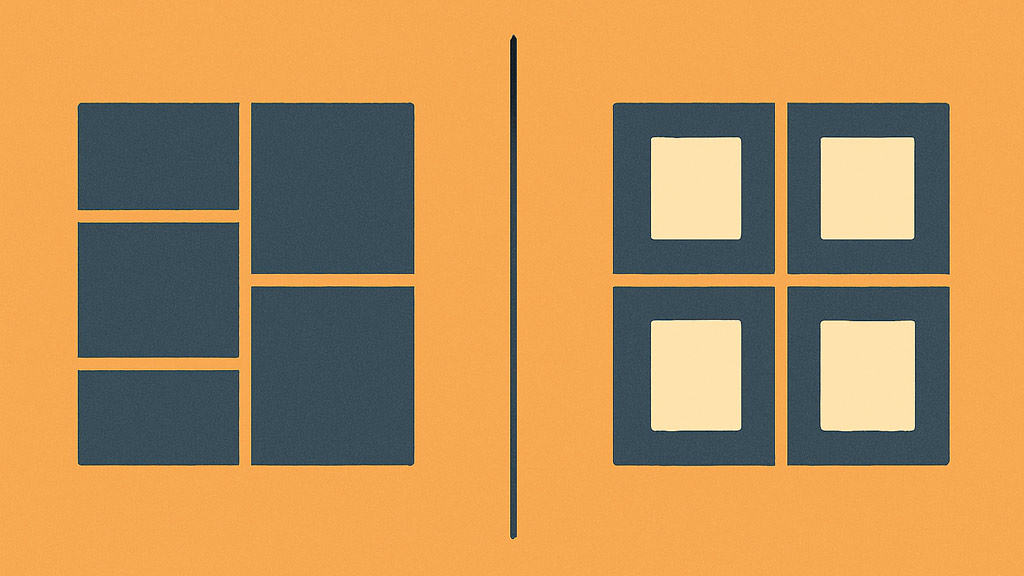

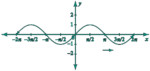


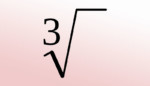



Leave A Comment