The Diameter Calculator is a tool to determine the diameter of a circle given its circumference. It simplifies the process of converting circumference into diameter, useful in various fields like engineering, academics, or everyday problems.
Diameter Calculator
Calculate the diameter of a circle from its circumference.
Diameter Result:
How to Use the Calculator
- Enter Circumference: Type the circumference of the circle into the designated field.
- Calculate: Press the ‘Calculate Diameter’ button to receive the diameter value.
Formula Used
The calculator uses the formula:
Diameter = Circumference / π
It divides the circumference by π (Pi, approximately 3.14159) to find the diameter.
Examples
- If the circumference is 31.42 units: The diameter will be approximately 10 units.
- If the circumference is 62.83 units: The diameter will be approximately 20 units.
- If the circumference is 94.25 units: The diameter will be approximately 30 units.

Additional Information
Understanding the relationship between diameter and circumference is fundamental in geometry and practical applications. This calculator provides a quick and easy way to convert between these measurements. For accuracy, ensure the circumference is entered correctly. This tool is a great aid in educational settings, technical fields, or just satisfying curiosity.
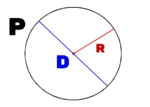
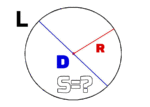

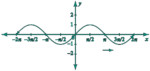




Leave A Comment